ArcGIS Pro ModelBuilder for Data Management and Geoprocessing | 2-Day Course
In this course, students will explore ArcGIS Pro ModelBuilder workflows for data management, geoprocessing, and data analysis. The course begins with an introduction to ModelBuilder and the correct way to plan and construct a model.
The course then proceeds through a series of hands-on exercises exploring the fundamental components of a workflow model, building a multi-step geoprocessing workflow, automating batch processing workflows with Iterators, and using both utility and logic-based tools to extend the capabilities of a model and to control the flow of processes.
From simple to complex GIS workflows, ModelBuilder is a powerful tool for efficient repeatable processing in ArcGIS Pro. Upon completion of this course, students will have the capacity to use ModelBuilder effectively in a wide range of applications.
Overview
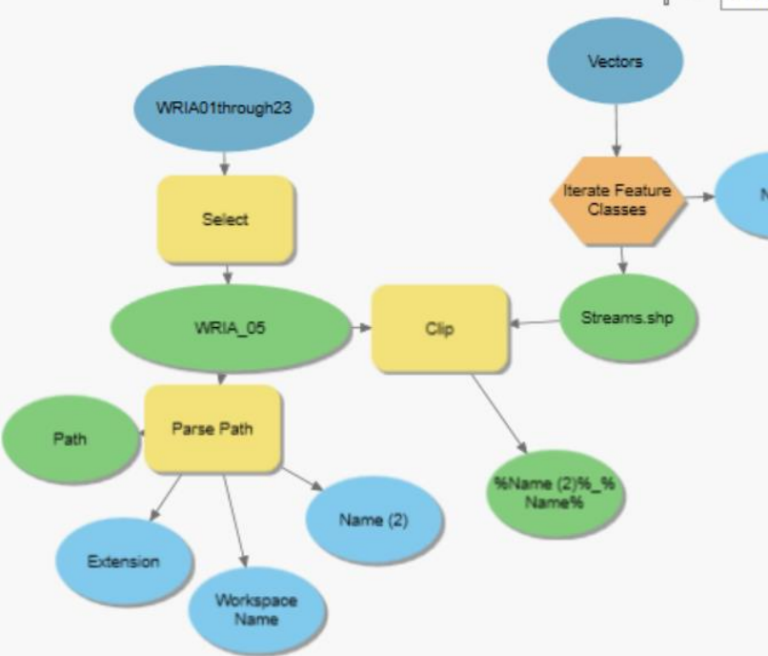
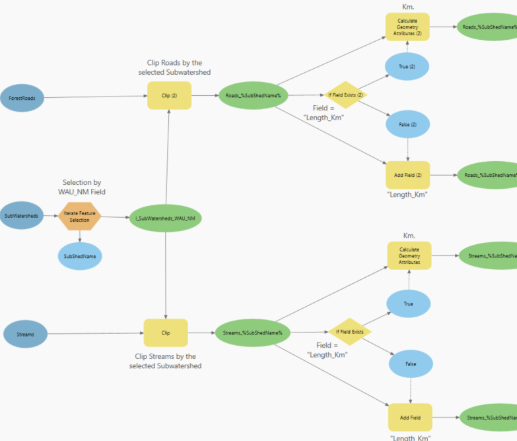

- Overview of ModelBuilder
- Fundamentals of ModelBuilder Workflow Design
- Complex Multi-step ModelBuilder Workflows
Topics
- Iterator Tools for Automating Model Builder Workflows
- Logic Based Tools for Conditional Branching within Model Builder Workflows
Intended Audience: Users with some ArcGIS Pro experience looking to expand their geoprocessing skills and workflows
Software and License: ArcGIS Pro - Basic (Advanced optional)
Questions about this course?
Contact WarthogIS with inquiries at:
tyson@warthogis.com
We need your consent to load the translations
We use a third-party service to translate the website content that may collect data about your activity. Please review the details in the privacy policy and accept the service to view the translations.

