Experience Builder | 2-Day Course
In this course, students will explore the fundamentals of ArcGIS Experience Builder as a powerful tool for building highly customizable web applications with little or no coding required.
The course begins with an introduction to basic Experience Builder configuration options, where students will learn how to build quick and simple web applications using templates and drag-and-drop widgets. The course then proceeds through an in-depth coverage of advanced Experience Builder techniques to support a wide range of applications and data visualization options.
Upon completion of this course, students will have developed the skills they need to navigate the Experience Builder user interface and utilize the extensive configuration options available to build simple to complex web applications for a wide range of purposes.
Overview
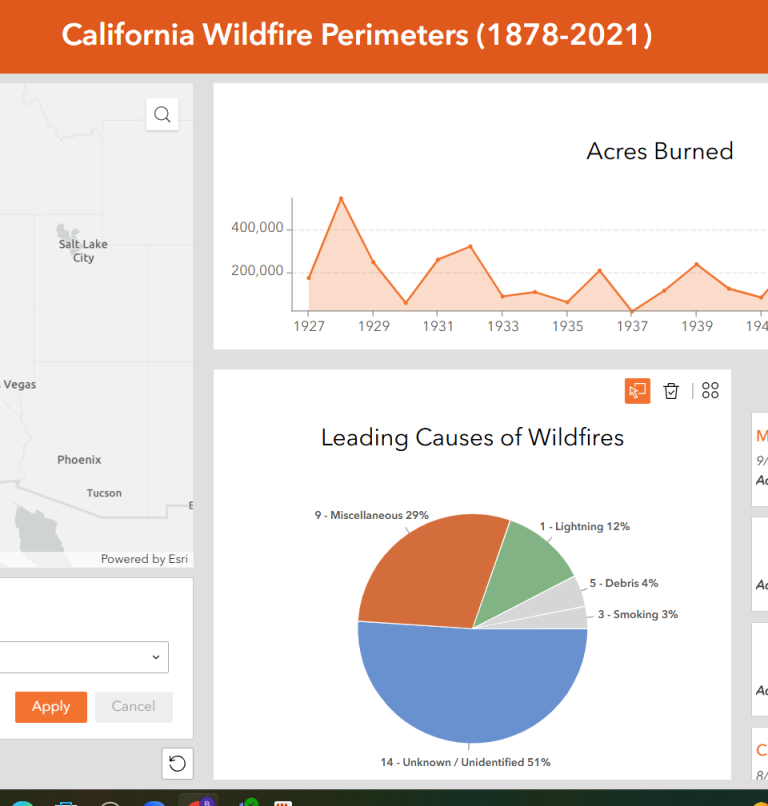
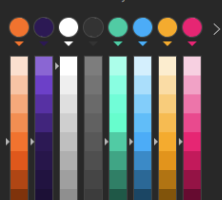
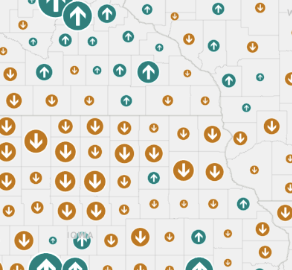
- Creating Experience Builder apps using templates & starting from a blank canvas
- Adding and configuring widgets
- Map-centric vs non-map-centric widgets and apps
- Single vs multiple page apps, with fixed vs scrolling screens
- Syncing 2-D and 3-D views in a single app
Topics
- Integrating Experience Builder with other ArcGIS applications (Survey 123, etc.)
- Optimizing for mobile devices
- Customizing apps with Themes and layout design elements
- A comparison of Experience Builder with Web App Builder
- A review of ArcGIS Online Web Maps, the Web Map Viewer and Instant Apps
Intended Audience: GIS professionals (basic familiarity with ArcGIS Online and web mapping recommended)
Software and License: ArcGIS Online - Creator User Type
Questions about this course?
Contact WarthogIS with inquiries at:
tyson@warthogis.com
We need your consent to load the translations
We use a third-party service to translate the website content that may collect data about your activity. Please review the details in the privacy policy and accept the service to view the translations.

